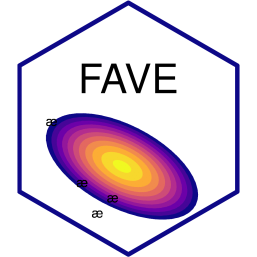KY25A_1.TextGrid josef-fruehwald_speaker.TextGridProcessing a directory
There are a few different ways you can process a directory of TextGrid files
Only an input path and scheme provided
You can point fave_recode at an entire directory and just specify a recoding scheme.
fave_recode will save each recoded TextGrid to same input directory _recoded added to the end of the filename.
If there is already a file in the output location, fave_recode will ask you whether or not you want to overwrite it. It will do this for every already existing file.
Example
bash
ls databash
fave_recode -p data -s cmu2labov
ls datapython
!fave_recode -p data -s cmu2labov
!ls dataKY25A_1.TextGrid josef-fruehwald_speaker.TextGrid
KY25A_1_recoded.TextGrid josef-fruehwald_speaker_recoded.TextGridProviding a recode stem
You can provide fave_recode with a different recode stem to append to the original filenames with the -r flag.
fave_recode will save each recoded TextGrid to the same directory as the originals with the string you provided added to the end of the filename.
Example
bash
ls dataKY25A_1.TextGrid josef-fruehwald_speaker.TextGridbash
fave_recode -p data -s cmu2labov -r _labovcode
ls datapython
!fave_recode -p data -s cmu2labov -r _labovcode
!ls dataKY25A_1.TextGrid josef-fruehwald_speaker.TextGrid
KY25A_1_labovcode.TextGrid josef-fruehwald_speaker_labovcode.TextGridProviding an output directory
You can also provide fave_recode with an output directory with -d.
fave_recode will save each recoded TextGrid to the output directory with the recode string appended to the end of the original filenames.
If there is already a file in the output location, fave_recode will ask you whether or not you want to overwrite it. It will do this for each file.
If the output directory doesn’t exist, fave_recode will ask you whether or not you want to create it.
Example
bash
fave_recode -p data -s cmu2labov -d output
ls outputKY25A_1_recoded.TextGrid josef-fruehwald_speaker_recoded.TextGrid