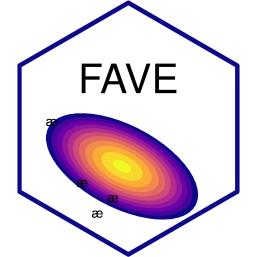Output Options
By default, the fave-extract subcommands will write all possible data outputs to a directory called fave_results/. You can control how this works with a few options.
Output Destination
If, instead of a directory called fave_results/, you would prefer the output to be saved to a different directory, you can pass this to the --destination option.
# command-line
fave-extract corpus my_corpus \
--destination my_corpus_vowelsIf the output directory doesn’t already exist, it will be created.
Output formats
tracks
To only save vowel formant track data as a .csv, pass tracks to the --which option.
fave-extract corpus my_corpus \
--which trackspoints
To only save vowel formant point data as a .csv, pass points to the --which option.
fave-extract corpus my_corpus \
--which pointsparam
To only save DCT smooth parameters, pass param to the --which option.
fave-extract corpus my_corpus \
--which paramlog param
To only save DCT smooth parameters of log(formants), pass log_param to the --which option.
fave-extract corpus my_corpus \
--which log_paramtextgrid
To only save the recoded textgrid, pass textgrid to the --which option.
fave-extract corpus my_corpus \
--which textgridMultiple
If there are multiple (but not all) output formats you would like to save, you can pass the --which option multiple times.
fave-extract corpus my_corpus \
--which tracks \
--which points