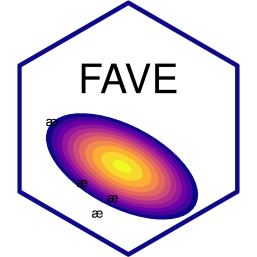aligned_textgrid.AlignedTextGrid(self, textgrid=None, entry_classes=[SequenceInterval], *, textgrid_path=None)
An aligned Textgrid
Parameters
textgridstr | Path | praatio.textgrid.Textgrid | Sequence [TierGroup | PointsGroup ]An object to create a new AlignedTextGrid which can be one of: i) A path-like value (str|pathlib.Path) to a TextGrid file. ii) A praatio.textgrid.TextGrid object. iii) A list of TierGroups
None
entry_classesSequence [Sequence [Type [SequenceInterval ]]] | Sequence [Type [SequenceInterval ]]If a single list of SequenceInterval subclasses is given, they will be repeated as many times as necessary to assign a class to every tier. So if there are three speakers, each with a word and phone tier, [Word, Phone] will process them each into a tier group. If your TextGrids are more complex, provide a nested list with the class for each tier within each tier group. Say, if only the first speaker had both a word and phone tier, and the remaining two had only a word tier, [[Word, Phone], [Word], [Word]]
[SequenceInterval]
Attributes
entry_classes
list[Sequence[Type[SequenceInterval]]] | list[]
The entry classes for each tier within a tier group.
tier_groups
list[TierGroup] | list[]
A list of TierGroup or an empty list.
tier_names
list [str ]A list of names for tiers in tier_groups.
xmax
float Maximum time
xmin
float Minimum time
[]
indexable
Methods
append
aligned_textgrid.AlignedTextGrid.append(tier_group)
Append a new TierGroup to an existing AlignedTextGrid.
Examples
from aligned_textgrid import Word, Phone, SequenceTier, TierGroup, AlignedTextGrid= TierGroup([0 ,10 , "Hi" ))0 ,5 , "HH" )),5 ,10 , "AY" ))= TierGroup([10 ,20 , "Hi" ))10 ,15 , "HH" )),15 ,20 , "AY" ))= AlignedTextGrid()print (atg)
AlignedTextGrid with 2 groups named ['group_0', 'group_1'] each with [2, 2] tiers. [['Word', 'Phone'], ['Word', 'Phone']]
Parameters
tier_groupTierGroup The TierGroup to append to the AlignedTextGrid
required
cleanup
aligned_textgrid.AlignedTextGrid.cleanup()
Cleanup gaps in AlignedTextGrid
If any tiers have time gaps between intervals, missing subset or superset intervals or TierGroups with different start and ent times, this will clean them up by adding intervals with a blank label.
get_class_by_name
aligned_textgrid.AlignedTextGrid.get_class_by_name(class_name)
Get an entry class by name
Parameters
class_namestr The requested entry class
required
get_intervals_at_time
aligned_textgrid.AlignedTextGrid.get_intervals_at_time(time)
Get interval indices at time
Returns a nested list of intervals at time for each tier.
interleave_class
aligned_textgrid.AlignedTextGrid.interleave_class(name, above=None, below=None, timing_from='below', copy_labels=True)
Interleave a new entry class.
You can set either above or below, but not both.
Parameters
namestr Name of the new class
required
aboveType [SequenceInterval ] | str Which entry class to interleave above.
None
belowType [SequenceInterval ] | str Which entry class to interleave below.
None
timing_fromLiteral [‘above’, ‘below’]Which tier to draw timing from. Defaults to “below”.
'below'
copy_labelsbool Whether or not to copy labels from the tier providing timing information. Defaults to True.
True
Examples
from aligned_textgrid import AlignedTextGrid, Word, Phone= AlignedTextGrid(= "../usage/resources/josef-fruehwald_speaker.TextGrid" ,= [Word, Phone]print (atg)
AlignedTextGrid with 1 groups named ['group_0'] each with [2] tiers. [['Word', 'Phone']]
= "Syllable" ,= "Phone" ,= "below" ,= True print (atg)
AlignedTextGrid with 1 groups named ['group_0'] each with [3] tiers. [['Word', 'Syllable', 'Phone']]
pop_class
aligned_textgrid.AlignedTextGrid.pop_class(name)
Pop a class from an AlignedTextGrid
Remove a class of tiers from an AlignedTextGrid
Examples
from aligned_textgrid import AlignedTextGrid, custom_classes= AlignedTextGrid(= "../usage/resources/spritely.TextGrid" ,= custom_classes(["PrWord" ,"Foot" ,"Syl" ,"OnsetRime" ,"SylPart" ,"Phone" print (atg)
AlignedTextGrid with 1 groups named ['group_0'] each with [6] tiers. [['PrWord', 'Foot', 'Syl', 'OnsetRime', 'SylPart', 'Phone']]
"SylPart" )print (atg)
AlignedTextGrid with 1 groups named ['group_0'] each with [5] tiers. [['PrWord', 'Foot', 'Syl', 'OnsetRime', 'Phone']]
return_textgrid
aligned_textgrid.AlignedTextGrid.return_textgrid()
Convert this AlignedTextGrid to a praatio Textgrid
Returns the current object as a praatio.data_classes.textgrid.Textgrid. Useful for saving.
Returns
praatio.data_classes.textgrid.TextgridA praatio Textgrid
save_textgrid
aligned_textgrid.AlignedTextGrid.save_textgrid(save_path, format='long_textgrid')
Saves the current AlignedTextGrid
Uses the praatio.data_classes.textgrid.Textgrid.save() method.
Parameters
save_pathstr path for saving the textgrid
required
formatLiteral [‘short_textgrid’, ‘long_textgrid’, ‘json’, ‘textgrid_json’]Save format.
'long_textgrid'
shift
aligned_textgrid.AlignedTextGrid.shift(increment)
Shift all times (interval starts & ends and point times) by the given increment.
Parameters
incrementfloat The increment by which to shift all times. Could be positive or negative.
required