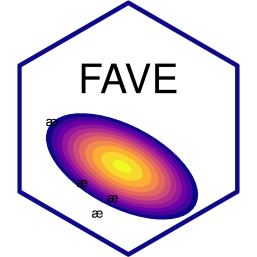from aligned_textgrid import SequencePoint, SequenceInterval, \
SequenceTier, SequencePointTier, \
AlignedTextGrid
from aligned_textgrid import custom_classesPoints
Praat points are represented using the SequencePoint class, which is much less constrained than the SequenceInterval class. They don’t have hierarchical relationships defined, and the same SequencePoint subclass can exist within a single SequencePointTier.
To read in a TextGrid with a mixture of intervals and points (download link), you’ll need to provide both SequenceInterval and SequencePoint entry classes. Both can be created with the custom_classes() function. By default, a list of strings will create SequenceInterval subclasses, but you can add indicies of which classes should be SequencePoint subclasses.
Word, Phone = custom_classes(["Word", "Phone"])
Ranges = custom_classes("Ranges")
ToBI, PrStr, TurningPoints, Levels = custom_classes(
["ToBI", "PrStr", "TurningPoints", "Levels"],
points=[0, 1, 2, 3]
)Now you can read in the TextGrid using these custom classes. entry_classes should be a list of list indicating how the tiers are nested (or not.)
tg = AlignedTextGrid(
textgrid_path = "../resources/amelia_knew2-basic.TextGrid",
entry_classes = [
[Word, Phone],
[ToBI, PrStr, TurningPoints, Levels],
[Ranges]
]
)tgAlignedTextGrid with 3 groups, each with [2, 4, 1] tiers. [['Word', 'Phone'], ['ToBI', 'PrStr', 'TurningPoints', 'Levels'], ['Ranges']]Useful SequencePoint attributes
The most useful attributes of a SequencePoint will be its .label and its .time
example_point = levels_tier[1]
example_point.label'1'example_point.time0.20235139465888988The labels and times of all points in a SequencePointTier can be accessed with .labels and .times.
# accessing the parent tier
example_point.intier.labels['2', '1', '5', '1', '1', '3']example_point.intier.timesarray([0.08467382, 0.20235139, 0.36102389, 0.51020478, 0.73123339,
0.83802 ])There are also attributes giving the distance between the current point and its .fol and .prev point.
example_point.fol_distance0.15867249135026215example_point.prev_distance-0.11767757671157641Useful SequencePointMethods
With the .get_interval_at_time() method, you can get the interval a point falls within if passed a SequenceTier.
phone_tier = tg[0][1]phone_tier.labels['', '\\sw', 'm', 'i', 'l', 'j', '\\sw', 'n', 'u', '\\sw', 'm', '']example_point.get_interval_at_point(phone_tier)Class Phone, label: i, .superset_class: Word, .super_instance: Amelia, .subset_class: Bottom_1If passed any given SequenceInterval or SequencePoint, the .distance_from() method will give the distance from the current point.
example_interval = example_point.get_interval_at_point(phone_tier)
example_point.distance_from(example_interval)array([ 0.01603854, -0.11062785])example_point.distance_from(example_interval.fol)array([-0.11062785, -0.18968809])