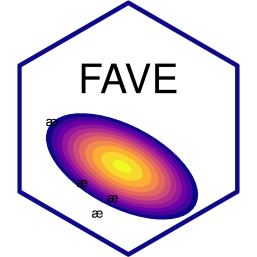from aligned_textgrid import AlignedTextGrid
from aligned_textgrid import Word, PhoneQuickstart
The goal of this package is to make the hierarchical and precedence relationships in TextGrids produced by forced alignment accessable and leverageable for analysis or recoding. You can find a quickstart for reading in a TextGrid on this page.
Reading in a single speaker TextGrid
To quickly read in 2 tiered textgrid, like those produced by the Montreal Forced Aligner, import the AlignedTextGrid class and the Word and Phone interval classes.
AlignedTextGrid can take either a textgrid_path argument, or a textgrid argument for Textgrid objects that have already been created with praatio.
reading_passage = AlignedTextGrid(
textgrid_path = "resources/josef-fruehwald_speaker.TextGrid",
entry_classes=[Word, Phone]
)
reading_passageAlignedTextGrid with 1 groups, each with [2] tiers. [['Word', 'Phone']]A list of each tier is available at index 0.
reading_passage[0]TierGroup with 2 tiers. ['Word', 'Phone']You can access the specific tiers within a TierGroup with the name of the entry class.
reading_passage[0].WordSequence tier of Word; .superset_class: Top_wp; .subset_class: PhoneMulti-talker TextGrids
To read in a multi-talker textgrid, with the same Word,Phone organization for each speaker, the same approach works.
two_speaker = AlignedTextGrid(
textgrid_path = "resources/KY25A_1.TextGrid",
entry_classes=[Word, Phone]
)
two_speakerAlignedTextGrid with 2 groups, each with [2, 2] tiers. [['Word', 'Phone'], ['Word', 'Phone']]The first speakers’ tiers are available at index 0, and the second speakers tiers are available at index 1.
two_speaker[0]TierGroup with 2 tiers. ['Word', 'Phone']two_speaker[1]TierGroup with 2 tiers. ['Word', 'Phone']Accessing intervals
You can access intervals within a tier via ordinary indexing, looping, list comprehensions, etc.
for word in two_speaker[0].Word:
print(word.label)
yeah
well
now
you
might
start
that
i
was
born
in
eighteen
sixty
seven
nintey
three